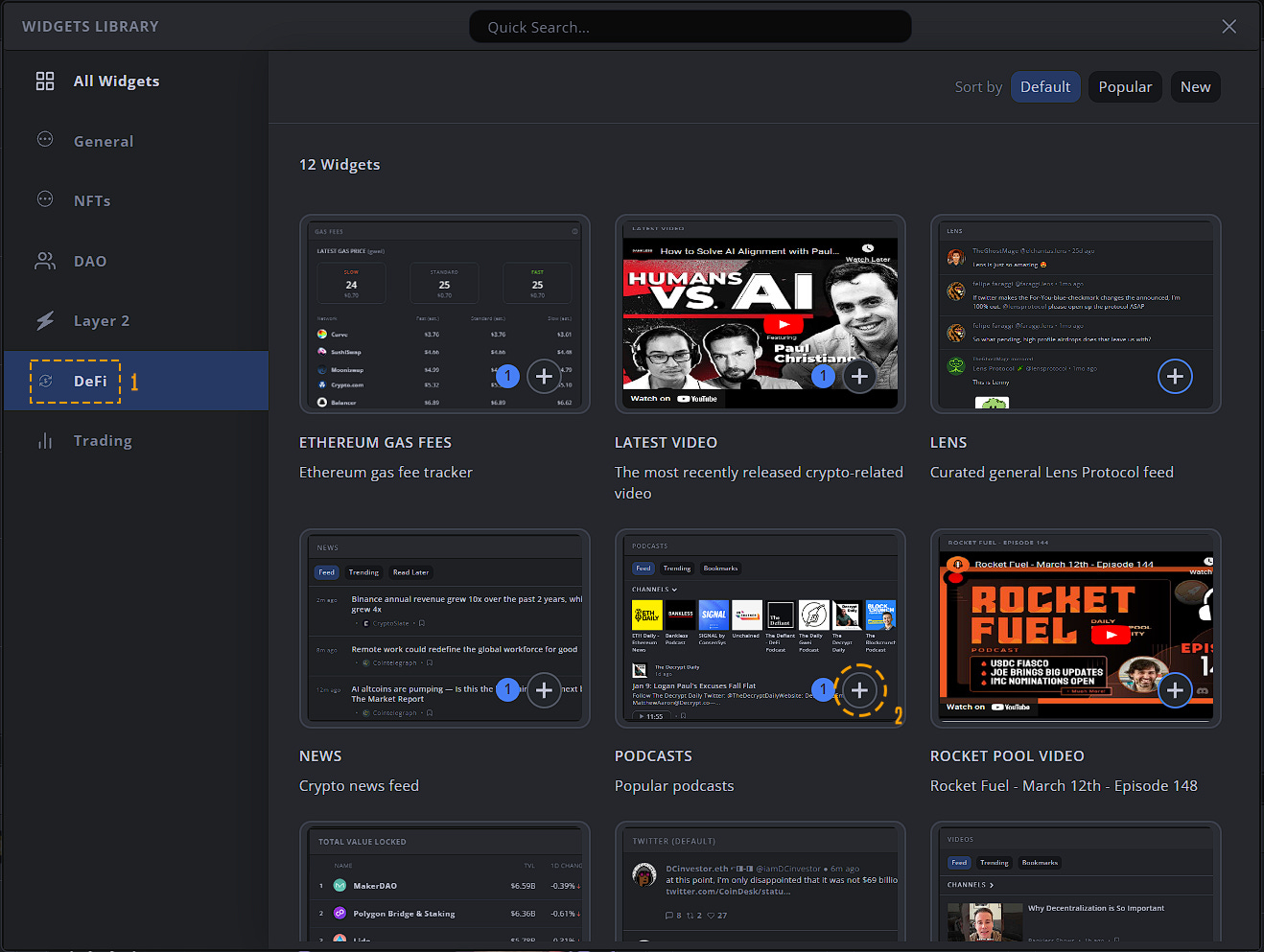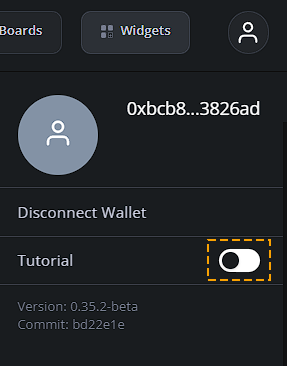How to Build a Cryptocurrency Dashboard - No Code
Your Step-by-Step Guide to Building a free Cryptocurrency Dashboard with Alphaday
Are you ready to change the way you interact with your cryptocurrency portfolio? Do you dream of a one-stop solution that is both easy-to-use and customizable to your unique crypto needs? Well, the digital universe heard you.
Welcome to Alphaday, a revolutionary tool designed to help you stay updated and engaged with your cryptocurrency assets like never before.
In this post, we will not only introduce you to this game-changer but also guide you through the steps to create your own personalized crypto dashboard. Because we believe that managing your crypto investments should be a breeze, not a bane.
Your Cryptocurrency, Your Way
At Alphaday, we understand that you are not just another investor. You are unique and so should be your cryptocurrency dashboard. Our easy-to-customize dashboards empower you to take control of your crypto universe.
From keeping track of your portfolio's balances, performance, activity, to other metrics across all your wallets - everything is at your fingertips, all in one place.
Switch between premade dashboards with the click of a button or, better yet, design one that reflects your needs and preferences. Dive deep into your assets using our search feature to explore any project, blockchain, token, or person you desire.
Building Your Custom Dashboard - A Step-by-Step Guide
Creating your own customized crypto dashboard on Alphaday is easy and intuitive and requires no coding knowledge.
Here’s a quick rundown on how to get started:
Sign Up: Go to our app and connect your wallet in the top right of the screen via the profile icon. This will ask you to connect your wallet & verify a signature, once done all data associated to that wallet address but you can share boards with others.
Dashboard Creation: Start rearranging widgets and adding custom filters and search options. This will be based off the board you currently have selected from our board viewer allowing you to create your own crypto dashboard from an example board like /b/alpha, /b/nft or /b/trading.
Add and Remove Widgets: Add, remove widgets you do or don’t want to see by selecting “Widgets” in the top right of the app.
Drag and drop widgets: You can move widgets around by grabbing the top of each column and moving them, they will slot into place which allows you to customize your display as you wish
Save your board: Click “Save As +” at the end of the current board listings and give your board its own name.
Stay Updated: Set your custom board as your browser homepage! It’s that simple! The beauty of Alphaday is that it keeps your dashboard updated in real-time, giving you an accurate snapshot of your crypto investments whenever you log in.
In-depth guidance:
Looking for more detail? Be sure to check out our video guides on YouTube or read our step by step guidance further down this post:
Connecting your wallet
Connecting your wallet to Alphaday allows you to make the most of the Alphaday features for FREE. Connecting your wallet will enable the ability to save and share custom boards which have your pre-defined filters and tweaks enabled.
To do this, simply follow these steps:
Select the person icon in the top right of the application
Select Connect Wallet
This will prompt you to login with either MetaMask or Wallet Connect, in this example we will use MetaMask
Sign into your Metamask via the browser extension
This will prompt you to sign a signature which essentially means you’re allowing data to be associated with your wallet address. Alphaday does not have access to control your wallet, only read access.
Adding & customizing a widget
Alphaday has a large array of widgets that you can choose from and customize, from video to podcast and charts. Customizing these widgets is extremely easy but varies from widget to widget.
Select “Widgets” in the top right of the app
In this example, we are going to add the podcasts widget which is located under DeFi:
Click on the + in the thumbnail of the widget you wish to add, this will put the widget at the bottom of your board so you will now need to close out of the widgets library in the top right.
Scroll down and select the three dots in the top right of your widget and click “Options”, from here you can set keyword filters like “Ethereum”:
Sharing your board
Once you’ve customized your board to be perfect for you or your community, sharing it is the next step and it couldn’t be easier!
Your board should have its own custom URL, if you don’t see this, select a different board and then select your custom board again and the URL will look something like this: https://app.alphaday.com/b/68e21e3c3d8dd179384ff1deeade316f
Giving this URL to a friend, group or family will show them your board and allow them to make their own version as well!
Viewing Pre-built & Saved boards
Did you know you can jump between boards quickly using the Boards Library? This fantastic tool lets you jump between boards we keep up to date as well as boards you create yourself.
Simply click “Boards” in the top right next to “Widgets” to expand this menu. From here you can filter by category and organize by A-Z, Popularity and New boards.
How do I turn the tutorial back on?
Missed something and want to go back through the step by step tutorial? Don’t worry! This can be done via the profile icon in the top right and toggling the “Tutorial”:
So why choose Alphaday?
In conclusion, whether you're an experienced crypto trader or just starting out, a comprehensive cryptocurrency dashboard like Alphaday can be an indispensable tool in your arsenal.
Alphaday offers a one-stop platform for all your crypto needs, providing real-time tracking, market analysis, and price alerts for thousands of cryptocurrencies.
Stay ahead of the market with Alphaday's personalized news feed and in-depth analysis tools. Its user-friendly interface makes it easy to keep track of your favorite cryptocurrencies and understand market trends.
With Alphaday, you'll have all the information you need at your fingertips to make informed decisions about your crypto investments.
Join the Alphaday community today and experience a new standard in crypto trading.
Empower yourself with the tools and knowledge you need to navigate the dynamic world of cryptocurrency. Remember, in the crypto world, information is power, and Alphaday is your gateway to that power. Make the smart choice, choose Alphaday.