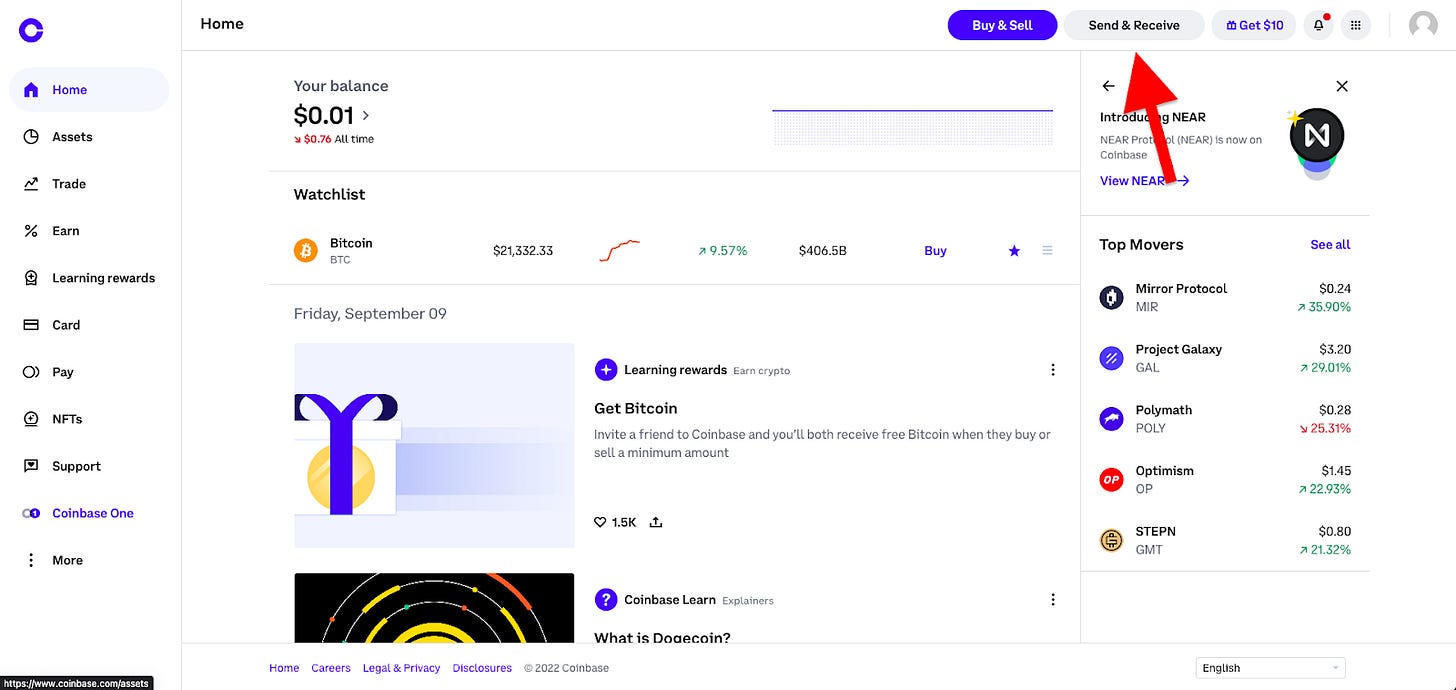How to Transfer from Coinbase to Binance [2023]
A step by step guide on transferring crypto from Coinbase to Binance
Picking a crypto exchange can be daunting, with no idea on which is the best to use and which one might rug you (Looking at you FTX). So how do you move your crypto from two of the biggest exchanges in the world?
Keep reading to find out how to transfer your crypto from Coinbase to Binance
Quick Steps:
Log into your Coinbase account and navigate to the "Send & Receive"
Locate the cryptocurrency you wish to transfer and click the "Send" button next to it.
Enter the Binance deposit address for the corresponding cryptocurrency in the "Recipient" field. (You can find this on the Binance website by going to the "Deposit" page and selecting the cryptocurrency you want to deposit.)
Enter the amount of cryptocurrency you wish to transfer.
Double-check that all the information is correct, then click "Continue" to initiate the transfer.
Full Guide:
Step 1:
Open your Coinbase account. In the toolbar, locate the icon labeled "Account."
The icon can be seen at the bottom of the screen for those accessing their accounts through their mobile phones.
Step 2:
After completing step 1, identify the asset to be moved to Binance, and tap on the asset.
A new page pops out, and tap the "send" button; at this point, you must input the contract address of the receiving wallet.
Step 3:
Now login into your Binance account, and copy the crypto asset's wallet address.
To do this, in your Binance account, tap on wallets, and a dropdown of all your assets will appear; select the coin, click on "deposit," and copy the receiving wallet's contract address.
For instance, to receive transferred funds in USDT, you must choose between BEP20, ERC20, TRC20 wallet address.
Step 4:
After copying the receiving contract address from Binance, paste the same on your Coinbase account within the space provided for the recipient address.
Fill in the proposed amount for transfer. At this point, it is important to cross-check the previous steps you have undertaken; however, in the absence of no mistake, you can now successfully submit your transfer request.
The Cost of Transferring Funds from Coinbase to Binance
In between the transaction process, a network fee of less than a dollar or more than 30 USD (depending on the nature of the transaction) will be charged to your account. However, moving crypto assets with the currency charging the least network fee is always advisable.
More importantly, Binance and Coinbase must accept the currency selected for the network fee. Some of these currencies are Litecoin (LTC), Dogecoin (DOGE), Bitcoin Cash (BCH), and a lot more.